Desinstalar CrossBrowser
posted in Adware / Spyware
0
Buenas tardes segui los pasos que ustedes explican muy bien pero no he podido desinstalar crossbrowser de mi pc me aparece que tengo ventanas abiertas y no hay ninguna abierta excepto el panel de control. Por favor ayúdenme. Gracias uso Windows 7
Accepted Answer
0
Hi Leyla, before uninstalling Crossbrowser - close it's application from the taskbar:
1.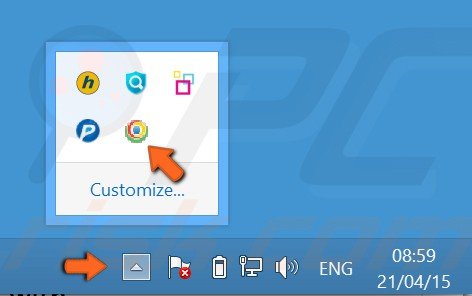
2.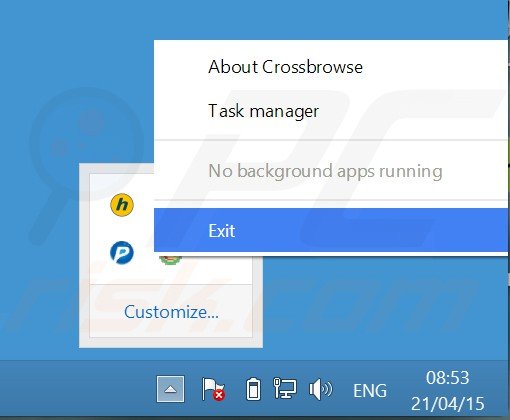
I would also recommend scanning your computer with anti-malware programs as Crossbrowser usually installs together with other adware. To scan your computer use Malwarebytes Antimalware (https://www.pcrisk.com/top-spyware-removers), AdwCleaner (https://toolslib.net/downloads/viewdownload/1-adwcleaner/) and SpyHunter.
1.
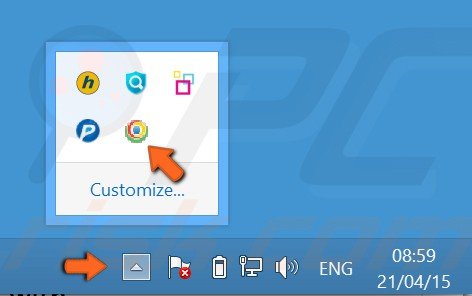
2.
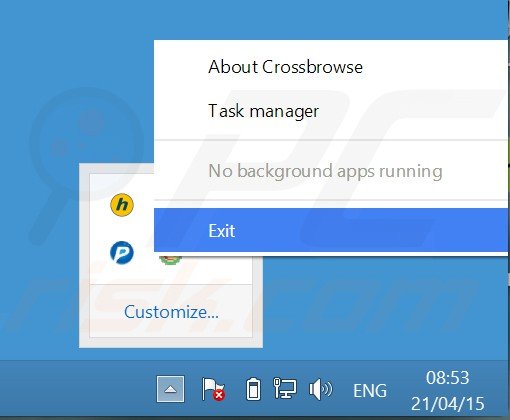
I would also recommend scanning your computer with anti-malware programs as Crossbrowser usually installs together with other adware. To scan your computer use Malwarebytes Antimalware (https://www.pcrisk.com/top-spyware-removers), AdwCleaner (https://toolslib.net/downloads/viewdownload/1-adwcleaner/) and SpyHunter.
References:
Responses (2)
-
Accepted Answer
-
Accepted Answer
0Hi,
I have a question, Recently crosbowse downloaded itself on my computer.. Now I just can't get rid of it.
when im trying to remove it, it constantly says I have to close every crosbrowse windows while there is absolutely not open..
I did remove the things from google chrome but can't remove the whole thing from my computer
Please login to post a reply
You will need to be logged in to be able to post a reply. Login using the form on the right or register an account if you are new here.
Register Here »